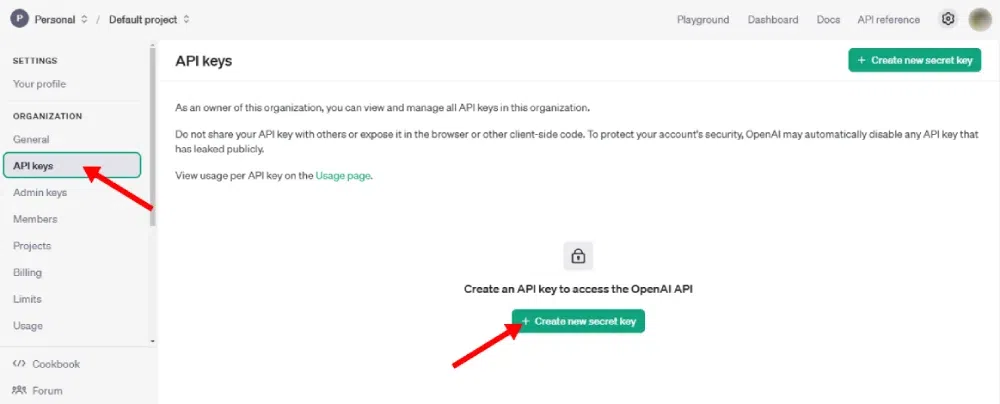App Configuration
Tychons USA LLC
Last Update 3 maanden geleden
For the app configuration, the user must add the OpenAI API key from their OpenAI account, select the corresponding model from the dropdown menu, and save the configuration to utilize the app's features.

Acquiring an OpenAI API key is straightforward and essential for accessing OpenAI's suite of advanced AI models. This detailed guide ensures you can obtain your API key seamlessly while understanding the facts involved in the process.
Step 1: Create an OpenAI AccountThe first step in acquiring your OpenAI API key is setting up an account on OpenAI’s platform.
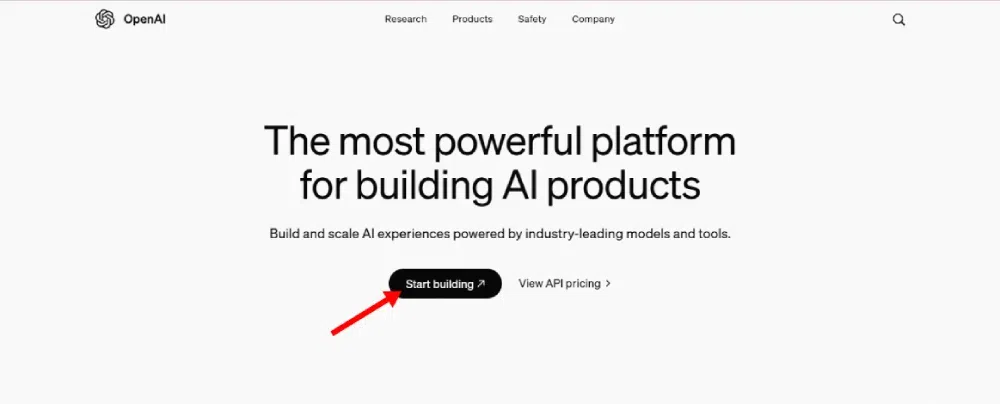
- Go to https://platform.openai.com.
- Click on the Sign Up button.
- Use your email, Google account, or Microsoft account to create an account.
- Verify your email if prompted.
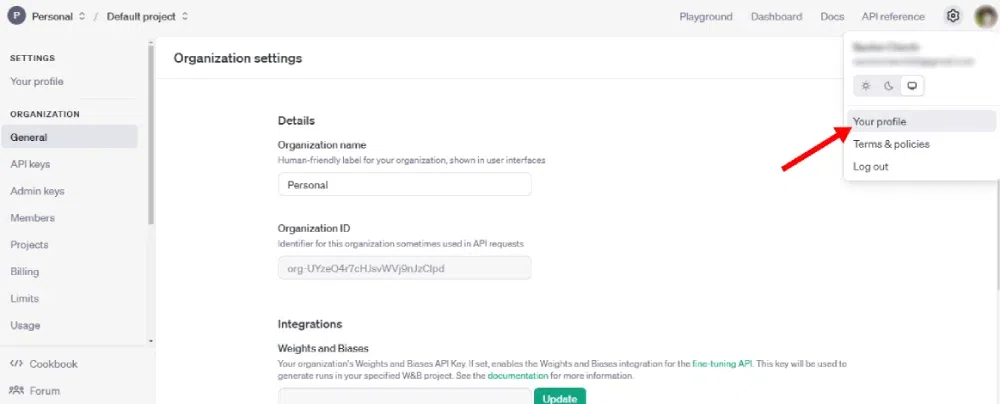
Once your account is created, navigate to the section where you can generate an API key.
1. Log In to Your OpenAI Account:- Use your credentials to log in at OpenAI's platform dashboard.
- In the dashboard, locate and click on the View API Keys tab from the menu on the left.
- If you’ve already generated an API key, it will be listed here (only partially visible for security reasons).